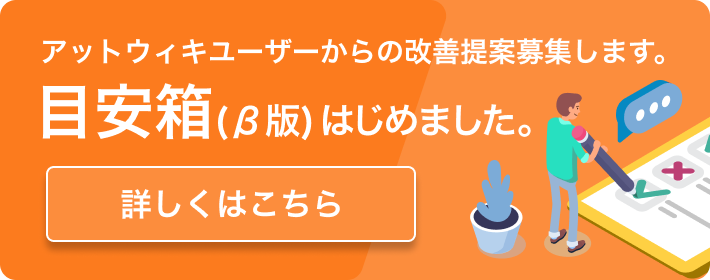「チュートリアル:ようこそ」の編集履歴(バックアップ)一覧はこちら
「チュートリアル:ようこそ」(2006/01/26 (木) 21:41:46) の最新版変更点
追加された行は緑色になります。
削除された行は赤色になります。
<b>ようこそ</b><br>
Konfabulatorの素晴らしい世界へ!<br>
<br>
挨拶!このチュートリアルはあなたを教えるでしょう、すべて、XMLとJavaScriptを使用して、単純な小型装置を作り、かつ小型装置ギャラリーにそれを提出するために知る必要があります。<br>
<span style="color: rgb(51, 204, 0);">Greetings! This tutorial will teach
youeverything you need to know to make asimple Widget using</span><br style=
"color: rgb(51, 204, 0);">
<span style="color: rgb(51, 204, 0);">XML and JavaScript, and submit it to
theWidget Gallery.</span><br>
<br>
私
たちは基礎的なユーティリィティをすべてカバーするだろう、得る必要があること、始められた、また、マックとウインドウズの小型装置はどのようにパッケー
ジにされますか、XMLを書く方法のよい固体の項目別報告によって続いた、その後、私たちは、KonfabulatorのJavaScriptingに向
こう見ずに飛び込む、そして、最後に、丸、それ、すべて、から、続くステップで、小型装置ギャラリーに小型装置を提出する場合。<br>
<span style="color: rgb(51, 204, 0);">We will cover all thebasic
utilitiesyou</span><br style="color: rgb(51, 204, 0);">
<span style="color: rgb(51, 204, 0);">need to get started and how Mac
andWindows Widgets are packaged, followed by anice solid</span><br style=
"color: rgb(51, 204, 0);">
<span style="color: rgb(51, 204, 0);">rundown of how to write XML, then we
diveheadlong into Konfabulator'sJavaScripting, and finally</span><br style=
"color: rgb(51, 204, 0);">
<span style="color: rgb(51, 204, 0);">round it all off with the steps to
followwhen submitting a Widget to theWidget Gallery.</span><br>
<br>
私たちは、平均人が専門用語によって生きているように食べられないのと同じ方法で事態について説明するために最善を尽くしたが、それにもかかわらず、HTMLまたはCSSを常にコード化する際に少しヘルプを経験してください。<br>
<span style="color: rgb(51, 204, 0);">We’ve done our best to explain thingsin
such a way that the average personwon’t get eaten alive</span><br style=
"color: rgb(51, 204, 0);">
<span style="color: rgb(51, 204, 0);">by the technical jargon, but all thesame,
a little experience in coding upHTML or CSS always</span><br style=
"color: rgb(51, 204, 0);">
<span style="color: rgb(51, 204, 0);">helps.</span><br>
<br>
単
にJavaScript(それがXMLをかなりよくカバーするとともに)の大きな世界への入門としてこのチュートリアルが意味されることに注意してくださ
い。一旦チュートリアルを完成すれば、実際に言語を丹念に調べて、かつ配列を使用して、幾分もっと進められた小型装置を作るように恐らく
JavaScriptingについての本を拾い上げたいと思うでしょう、「のために」「そして一方」ループ、正規表現および他のそのような一般大衆。その
ように、なしで、さらに、さよなら、始めましょう!<br>
<span style="color: rgb(51, 204, 0);">Please note that this tutorial is
onlymeant as an introduction to the bigworld of JavaScript (as
it</span><br style="color: rgb(51, 204, 0);">
<span style="color: rgb(51, 204, 0);">covers XML pretty well). Once youcomplete
the tutorial, you’ll probably wantto pick up a bookon</span><br style=
"color: rgb(51, 204, 0);">
<span style="color: rgb(51, 204, 0);">JavaScripting to really dig into
thelanguage and make some more advancedWidgets using arrays,</span><br style=
"color: rgb(51, 204, 0);">
<span style="color: rgb(51, 204, 0);">“for” and “while” loops,
RegularExpressions, and other suchcommonalities.<br>
So, without further adieu, let’s get started!</span><br>
<br>
ここに、このチュートリアルを読む場合、気をつけるべき異なるものがあります。<br>
<span style="color: rgb(51, 204, 0);">Here are the different thingsyou
shouldlook out for when</span><br style="color: rgb(51, 204, 0);">
<span style="color: rgb(51, 204, 0);">reading this tutorial.</span><br>
------------------------------------------------<br>
<br>
<br>
<br>
<b>ようこそ</b><br>
Konfabulatorの素晴らしい世界へ!<br>
<br>
挨拶!このチュートリアルはあなたを教えるでしょう、すべて、XMLとJavaScriptを使用して、単純な小型装置を作り、かつ小型装置ギャラリーにそれを提出するために知る必要があります。<br>
<span style="color: rgb(51, 204, 0);">Greetings! This tutorial will
teachyoueverything you need to know to make asimple Widget
using</span><br style="color: rgb(51, 204, 0);">
<span style="color: rgb(51, 204, 0);">XML and JavaScript, and submit it
totheWidget Gallery.</span><br>
<br>
私
たちは基礎的なユーティリィティをすべてカバーするだろう、得る必要があること、始められた、また、マックとウインドウズの小型装置はどのようにパッケー
ジにされますか、XMLを書く方法のよい固体の項目別報告によって続いた、その後、私たちは、KonfabulatorのJavaScriptingに向
こう見ずに飛び込む、そして、最後に、丸、それ、すべて、から、続くステップで、小型装置ギャラリーに小型装置を提出する場合。<br>
<span style="color: rgb(51, 204, 0);">We will cover all
thebasicutilitiesyou</span><br style="color: rgb(51, 204, 0);">
<span style="color: rgb(51, 204, 0);">need to get started and how MacandWindows
Widgets are packaged, followed by anice solid</span><br style=
"color: rgb(51, 204, 0);">
<span style="color: rgb(51, 204, 0);">rundown of how to write XML, then
wediveheadlong into Konfabulator'sJavaScripting, and finally</span><br style=
"color: rgb(51, 204, 0);">
<span style="color: rgb(51, 204, 0);">round it all off with the steps
tofollowwhen submitting a Widget to theWidget Gallery.</span><br>
<br>
私たちは、平均人が専門用語によって生きているように食べられないのと同じ方法で事態について説明するために最善を尽くしたが、それにもかかわらず、HTMLまたはCSSを常にコード化する際に少しヘルプを経験してください。<br>
<span style="color: rgb(51, 204, 0);">We’ve done our best to explain
thingsinsuch a way that the average personwon’t get eaten
alive</span><br style="color: rgb(51, 204, 0);">
<span style="color: rgb(51, 204, 0);">by the technical jargon, but all
thesame,a little experience in coding upHTML or CSS always</span><br style=
"color: rgb(51, 204, 0);">
<span style="color: rgb(51, 204, 0);">helps.</span><br>
<br>
単
にJavaScript(それがXMLをかなりよくカバーするとともに)の大きな世界への入門としてこのチュートリアルが意味されることに注意してくださ
い。一旦チュートリアルを完成すれば、実際に言語を丹念に調べて、かつ配列を使用して、幾分もっと進められた小型装置を作るように恐らく
JavaScriptingについての本を拾い上げたいと思うでしょう、「のために」「そして一方」ループ、正規表現および他のそのような一般大衆。その
ように、なしで、さらに、さよなら、始めましょう!<br>
<span style="color: rgb(51, 204, 0);">Please note that this tutorial
isonlymeant as an introduction to the bigworld of JavaScript
(asit</span><br style="color: rgb(51, 204, 0);">
<span style="color: rgb(51, 204, 0);">covers XML pretty well). Once
youcompletethe tutorial, you’ll probably wantto pick up a
bookon</span><br style="color: rgb(51, 204, 0);">
<span style="color: rgb(51, 204, 0);">JavaScripting to really dig
intothelanguage and make some more advancedWidgets using
arrays,</span><br style="color: rgb(51, 204, 0);">
<span style="color: rgb(51, 204, 0);">“for” and “while”
loops,RegularExpressions, and other suchcommonalities.<br>
So, without further adieu, let’s get started!</span><br>
<br>
ここに、このチュートリアルを読む場合、気をつけるべき異なるものがあります。<br>
<span style="color: rgb(51, 204, 0);">Here are the different
thingsyoushouldlook out for when</span><br style="color: rgb(51, 204, 0);">
<span style="color: rgb(51, 204, 0);">reading this tutorial.</span><br>
------------------------------------------------<br>
<u>これは指示箱です。緑の箱にテキストを見出す場合、内側は提供される指示に従ってください。(訳中では下線にとりあえずします)</u><i><br>
</i><span style="color: rgb(51, 204, 0);">This is an instruction box. When you
see text in a green box, follow the instructions</span><br style=
"color: rgb(51, 204, 0);">
<span style="color: rgb(51, 204, 0);">provided within.<br>
<br>
</span><i>これはコード箱です。これらは使用してもよいXMLあるいはJavaScriptの断片です。この箱が緑の箱にある場合は、適切なところでコードを使用してください。(訳中では斜線にします。)</i><br>
<span style="color: rgb(51, 204, 0);">This is a code box. These are snippets of
XML or JavaScript that you can use. If this box is in a green</span><br style=
"color: rgb(51, 204, 0);">
<span style="color: rgb(51, 204, 0);">box, use the code where
appropriate.</span><br>
<br>
<b>これはその中の重要な情報を備えた箱です。その内の指示か助言に従うことにより回避することができる潜在的な問題がある場合、それが使用されます。
コード箱がこの中にある場合、コードが箱で見つかるどのように見えることを確かめるために特別の世話をする�ラきです。(太線にします)</b><br>
<span style="color: rgb(51, 204, 0);">This is a box with important information
in it. It is used when there is a potential</span><br style=
"color: rgb(51, 204, 0);">
<span style="color: rgb(51, 204, 0);">problem that you can avoid by following
the instructions or advice within it. If a code</span><br style=
"color: rgb(51, 204, 0);">
<span style="color: rgb(51, 204, 0);">box is in here, you should take special
care to make sure that the code looks like what</span><br style=
"color: rgb(51, 204, 0);">
<span style="color: rgb(51, 204, 0);">is found in the box.</span><br>
<br>
表示オプション
横に並べて表示:
変化行の前後のみ表示: