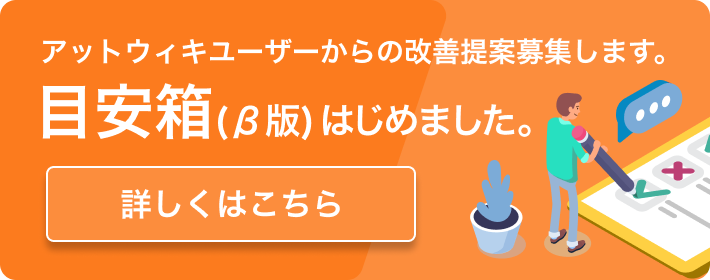「チュートリアル:必要なツール類」の編集履歴(バックアップ)一覧はこちら
「チュートリアル:必要なツール類」(2006/01/26 (木) 22:12:07) の最新版変更点
追加された行は緑色になります。
削除された行は赤色になります。
Konfabulator<br>
さて、第一に、恐らくKonfabulator
2.0を望むでしょう。それは、http://www.konfabulator.com/ダウンロード/に行くことにより得ることができます。教本を始める前にそれを始めてください。<span style="color: rgb(51, 204, 0);"><br>
Konfabulator</span><br style="color: rgb(51, 204, 0);">
<span style="color: rgb(51, 204, 0);">Well, first of all, you’ll probably
want Konfabulator 2.0. That can be obtained by going to
http://</span><br style="color: rgb(51, 204, 0);">
<span style="color: rgb(51, 204, 0);">www.konfabulator.com/downloads/. Start it
before beginning the tutorial.<br>
<br></span>テキストエディター<br>
テキストエディターを次に必要とするでしょう。ウインドウズにおいては、NotePadが働くでしょう、あるいは、マック上にいれば、TextEditを
使用してもよい、しかし、元の文のみ(単にフォーマットに行く>そのための形元の文)を使用していることを確かめなければならないでしょう。私たち
は、コードを速く効率的に書くことでは非常により多くの自由を与えられるので、しかしながら、あなたがコードについて論争するために第三者テキストエディ
ターを得ることを提案します。<span style=
"color: rgb(51, 204, 0);"><br style=
"color: rgb(51, 204, 0);"></span><span style="color: rgb(51, 204, 0);">Text
Editor</span><br style="color: rgb(51, 204, 0);">
<span style="color: rgb(51, 204, 0);">You’ll need a text editor next. On
Windows, NotePad will work, or, if you're on a Mac, you can
use</span><br style="color: rgb(51, 204, 0);">
<span style="color: rgb(51, 204, 0);">TextEdit, but you'll have to make sure
that you are using plain text only (simply go to Format >
Make</span><br style="color: rgb(51, 204, 0);">
<span style="color: rgb(51, 204, 0);">Plain Text for that). We suggest that you
get a third-party text editor for code-wrangling, however,</span><br style=
"color: rgb(51, 204, 0);">
<span style="color: rgb(51, 204, 0);">since you'll be given a lot more freedom
in terms of writing code quickly and efficiently.<br>
<br>
</span>TextEditの場合には、デフォルト・セッティング、それに対処する必要がないように実際のテキストエディターを代わりに得ることをよい考えにして、それをデフォルトによって豊富なテキスト・フォーマットの中で保存させます。<span style="color: rgb(51, 204, 0);"><br>
In the case</span><br style="color: rgb(51, 204, 0);">
<span style="color: rgb(51, 204, 0);">of TextEdit, the default settings causes
it to save in rich text formatting by default, making it a
good</span><br style="color: rgb(51, 204, 0);">
<span style="color: rgb(51, 204, 0);">idea to get a real text editor instead so
you don't have to deal with that.<br>
<br>
</span>テキストエディターまでのいくつかのよい第三者選択はウインドウズ上で行
きます、NoteTab光(それは自由である)あるいはEditPlus(それらはあなたから約30ドル取るだろう)です。http:
//www.notetab.com/ntl.phpからNoteTab光を得ることができます、あるいは、EditPlusを得ることができます、か
ら、http://www.editplus.com/。EditPlusは試用期間を持っています。したがって、それがNoteTab光を買収し使用す
る価値があるかどうか確かめるためにそれを実地に試みることができます。<br style="color: rgb(51, 204, 0);">
<span style="color: rgb(51, 204, 0);">Some good third-party choices as far as
text editors go on Windows are NoteTab Light (which is</span><br style=
"color: rgb(51, 204, 0);">
<span style="color: rgb(51, 204, 0);">free) or EditPlus (which will set you
back about thirty dollars). You can get NoteTab Light from
http://</span><br style="color: rgb(51, 204, 0);">
<span style="color: rgb(51, 204, 0);">www.notetab.com/ntl.php, or you can get
EditPlus from http://www.editplus.com/. EditPlus has a</span><br style=
"color: rgb(51, 204, 0);">
<span style="color: rgb(51, 204, 0);">trial period, so you can test it out to
see if it's worth buying and using over NoteTab Light.<br>
<br>
</span>マックにおいては、選ぶ2、3のエディターがまたいます。199ドルでBBEdit(http://www.barebones.com/
製品/bbedit/index.shtml)のコピーを得ることができます、また、それを試みることができ、それが払う価値があるかどうか確かめること
ができます、そして使用すること、あるいは、自由な代案をチェックすることができます。<span style="color: rgb(51, 204, 0);"><br style="color: rgb(51, 204, 0);">
</span><span style="color: rgb(51, 204, 0);">On the Mac, there are a couple of
editors to choose from too. You can get a copy of BBEdit
(http://</span><br style="color: rgb(51, 204, 0);">
<span style=
"color: rgb(51, 204, 0);">www.barebones.com/products/bbedit/index.shtml) for
199 dollars, and you can try it out and see if</span><br style=
"color: rgb(51, 204, 0);">
<span style="color: rgb(51, 204, 0);">it's worth paying for and using, or you
can check out the free alternatives.<br>
<br></span> 最良の自由なalternativesare
TextWrangler(http://www.barebones.com/製品/textwrangler/index.shtml)のうちのいく
らか、それはBBEdit(すなわちSubEthaEdit)(http://www.codingmonkeys.de/subethaedit/)の
余分な装備がないバージョンである、非商業的な使用には無料で、驚異的な共同作業モードを持っているテキストエディター、コード化するのを助けるために他
の人々を必要とする場合、有用。<span style=
"color: rgb(51, 204, 0);"><br>
Some of the best free</span><br style="color: rgb(51, 204, 0);">
<span style="color: rgb(51, 204, 0);">alternatives are TextWrangler
(http://www.barebones.com/products/textwrangler/index.shtml),</span><br style=
"color: rgb(51, 204, 0);">
<span style="color: rgb(51, 204, 0);">which is a stripped-down version of
BBEdit, or SubEthaEdit (http://www.codingmonkeys.de/</span><br style=
"color: rgb(51, 204, 0);">
<span style="color: rgb(51, 204, 0);">subethaedit/), a text editor which is
free for non-commercial use and has an astounding</span><br style=
"color: rgb(51, 204, 0);">
<span style="color: rgb(51, 204, 0);">collaboration mode, useful when you need
other people to help you code.<br>
<br></span>イメージ・エディター<br>
次に、イメージ・エディターは、有用であると分かるべきです。不運にも、暇なイメージ・エディターはほとんど外にそこにいません、したがって、ある大きなグラフィックスを望む場合、あなた、だろう、havetoする、それらにわずかなお金を払います。<span style="color: rgb(51, 204, 0);"><br style="color: rgb(51, 204, 0);">
</span><span style="color: rgb(51, 204, 0);">Image Editor</span><br style=
"color: rgb(51, 204, 0);">
<span style="color: rgb(51, 204, 0);">Next, an image editor should prove
useful. Unfortunately, there are few free image editors out
there,</span><br style="color: rgb(51, 204, 0);">
<span style="color: rgb(51, 204, 0);">so if you want some great graphics, you
might have to pay a little money for them.<br>
<br>
</span>しかしながら、多少明るい側があります;ウインドウズおよびMac
OS
Xの両方で利用可能なGIMP(http://www.gimp.org/)と呼ばれる暇なグラフィックス・エディターがいます。<span style="color: rgb(51, 204, 0);"><br>
There is a</span><br style="color: rgb(51, 204, 0);">
<span style="color: rgb(51, 204, 0);">somewhat bright side, however; there's a
free graphics editor called GIMP (http://www.gimp.org/)</span><br style=
"color: rgb(51, 204, 0);">
<span style="color: rgb(51, 204, 0);">which is available on both Windows and
Mac OS X.<br>
<br></span>
しかしながら、GIMPを備えた捕らえることは、より険しい学習曲線を意味して学習する未満で望ましいインターフェースで、基本的に突き刺されるということです。<span style="color: rgb(51, 204, 0);"><br>
The catch with GIMP, though, is that you</span><br style=
"color: rgb(51, 204, 0);">
<span style="color: rgb(51, 204, 0);">basically are stuck with a
less-than-desirable interface to learn, meaning a steeper learning curve.<br>
<br></span>
あなたが喜んでいくらかのお金(あるいは既にこれらのプログラムを持っている場合)を使えば、それがPNGファイルを輸出する限り、どんな
適正な商用イメージ・エディターもうまくいくでしょう?最もしばしば使用するフォーマット。いくつかのよいプログラムは次のページにリストされます。<span style="color: rgb(51, 204, 0);"><br>
If</span><br style="color: rgb(51, 204, 0);">
<span style="color: rgb(51, 204, 0);">you're willing to spend some money (or if
you already have these programs), any decent commercial</span><br style=
"color: rgb(51, 204, 0);">
<span style="color: rgb(51, 204, 0);">image editor will work well, as long as
it exports PNG files – the format you'll be using most
often.</span><br style="color: rgb(51, 204, 0);">
<span style="color: rgb(51, 204, 0);">Some good programs are listed on the next
page.</span>
Konfabulator<br>
さて、第一に、恐らくKonfabulator2.0を望むでしょう。それは、http://www.konfabulator.com/ダウンロード/に行くことにより得ることができます。教本を始める前にそれを始めてください。<span style="color: rgb(51, 204, 0);"><br>
Konfabulator</span><br style="color: rgb(51, 204, 0);">
<span style="color: rgb(51, 204, 0);">Well, first of all, you’ll probablywant
Konfabulator 2.0. That can be obtained by going tohttp://</span><br style=
"color: rgb(51, 204, 0);">
<span style="color: rgb(51, 204, 0);">www.konfabulator.com/downloads/. Start
itbefore beginning the tutorial.<br>
<br></span>テキストエディター<br>
テ
キストエディターを次に必要とするでしょう。ウインドウズにおいては、NotePadが働くでしょう、あるいは、マック上にいれば、TextEditを使
用してもよい、しかし、元の文のみ(単にフォーマットに行く>そのための形元の文)を使用していることを確かめなければならないでしょう。私たち
は、コードを速く効率的に書くことでは非常により多くの自由を与えられるので、しかしながら、あなたがコードについて論争するために第三者テキストエディ
ターを得ることを提案します。<span style=
"color: rgb(51, 204, 0);"><br style=
"color: rgb(51, 204, 0);"></span><span style=
"color: rgb(51, 204, 0);">TextEditor</span><br style="color: rgb(51, 204, 0);">
<span style="color: rgb(51, 204, 0);">You’ll need a text editor next.
OnWindows, NotePad will work, or, if you're on a Mac, you
canuse</span><br style="color: rgb(51, 204, 0);">
<span style="color: rgb(51, 204, 0);">TextEdit, but you'll have to make
surethat you are using plain text only (simply go to Format
>Make</span><br style="color: rgb(51, 204, 0);">
<span style="color: rgb(51, 204, 0);">Plain Text for that). We suggest that
youget a third-party text editor for code-wrangling, however,</span><br style=
"color: rgb(51, 204, 0);">
<span style="color: rgb(51, 204, 0);">since you'll be given a lot more
freedomin terms of writing code quickly and efficiently.<br>
<br>
</span>TextEditの場合には、デフォルト・セッティング、それに対処する必要がないように実際のテキストエディターを代わりに得ることをよい考えにして、それをデフォルトによって豊富なテキスト・フォーマットの中で保存させます。<span style="color: rgb(51, 204, 0);"><br>
In the case</span><br style="color: rgb(51, 204, 0);">
<span style="color: rgb(51, 204, 0);">of TextEdit, the default settings
causesit to save in rich text formatting by default, making it
agood</span><br style="color: rgb(51, 204, 0);">
<span style="color: rgb(51, 204, 0);">idea to get a real text editor instead
soyou don't have to deal with that.<br>
<br></span>テ
キストエディターまでのいくつかのよい第三者選択はウインドウズ上で行きます、NoteTab光(それは自由である)あるいはEditPlus(それらは
あなたから約30ドル取るだろう)です。http://www.notetab.com/ntl.phpからNoteTab光を得ることができます、ある
いは、EditPlusを得ることができます、から、http://www.editplus.com/。EditPlusは試用期間を持っています。し
たがって、それがNoteTab光を買収し使用する価値があるかどうか確かめるためにそれを実地に試みることができます。<br style="color: rgb(51, 204, 0);">
<span style="color: rgb(51, 204, 0);">Some good third-party choices as far
astext editors go on Windows are NoteTab Light (which is</span><br style=
"color: rgb(51, 204, 0);">
<span style="color: rgb(51, 204, 0);">free) or EditPlus (which will set youback
about thirty dollars). You can get NoteTab Light fromhttp://</span><br style=
"color: rgb(51, 204, 0);">
<span style="color: rgb(51, 204, 0);">www.notetab.com/ntl.php, or you can
getEditPlus from http://www.editplus.com/. EditPlus has a</span><br style=
"color: rgb(51, 204, 0);">
<span style="color: rgb(51, 204, 0);">trial period, so you can test it out
tosee if it's worth buying and using over NoteTab Light.<br>
<br></span>マッ
クにおいては、選ぶ2、3のエディターがまたいます。199ドルでBBEdit(http://www.barebones.com/製品
/bbedit/index.shtml)のコピーを得ることができます、また、それを試みることができ、それが払う価値があるかどうか確かめることがで
きます、そして使用すること、あるいは、自由な代案をチェックすることができます。<span style="color: rgb(51, 204, 0);"><br style="color: rgb(51, 204, 0);">
</span><span style="color: rgb(51, 204, 0);">On the Mac, there are a couple
ofeditors to choose from too. You can get a copy of
BBEdit(http://</span><br style="color: rgb(51, 204, 0);">
<span style=
"color: rgb(51, 204, 0);">www.barebones.com/products/bbedit/index.shtml) for199
dollars, and you can try it out and see if</span><br style=
"color: rgb(51, 204, 0);">
<span style="color: rgb(51, 204, 0);">it's worth paying for and using, or
youcan check out the free alternatives.<br>
<br></span>
最良の自由なalternativesareTextWrangler(http://www.barebones.com/製品
/textwrangler/index.shtml)のうちのいくらか、それはBBEdit(すなわちSubEthaEdit)(http:
//www.codingmonkeys.de/subethaedit/)の余分な装備がないバージョンである、非商業的な使用には無料で、驚異的な共
同作業モードを持っているテキストエディター、コード化するのを助けるために他の人々を必要とする場合、有用。<span style="color: rgb(51, 204, 0);"><br>
Some of the best free</span><br style="color: rgb(51, 204, 0);">
<span style="color: rgb(51, 204, 0);">alternatives are
TextWrangler(http://www.barebones.com/products/textwrangler/index.shtml),</span><br style="color: rgb(51, 204, 0);">
<span style="color: rgb(51, 204, 0);">which is a stripped-down version
ofBBEdit, or SubEthaEdit (http://www.codingmonkeys.de/</span><br style=
"color: rgb(51, 204, 0);">
<span style="color: rgb(51, 204, 0);">subethaedit/), a text editor which isfree
for non-commercial use and has an astounding</span><br style=
"color: rgb(51, 204, 0);">
<span style="color: rgb(51, 204, 0);">collaboration mode, useful when you
needother people to help you code.<br>
<br></span>イメージ・エディター<br>
次に、イメージ・エディターは、有用であると分かるべきです。不運にも、暇なイメージ・エディターはほとんど外にそこにいません、したがって、ある大きなグラフィックスを望む場合、あなた、だろう、havetoする、それらにわずかなお金を払います。<span style="color: rgb(51, 204, 0);"><br style="color: rgb(51, 204, 0);">
</span><span style="color: rgb(51, 204, 0);">Image Editor</span><br style=
"color: rgb(51, 204, 0);">
<span style="color: rgb(51, 204, 0);">Next, an image editor should proveuseful.
Unfortunately, there are few free image editors outthere,</span><br style=
"color: rgb(51, 204, 0);">
<span style="color: rgb(51, 204, 0);">so if you want some great graphics,
youmight have to pay a little money for them.<br>
<br>
</span>しかしながら、多少明るい側があります;ウインドウズおよびMacOSXの両方で利用可能なGIMP(http://www.gimp.org/)と呼ばれる暇なグラフィックス・エディターがいます。<span style="color: rgb(51, 204, 0);"><br>
There is a</span><br style="color: rgb(51, 204, 0);">
<span style="color: rgb(51, 204, 0);">somewhat bright side, however; there's
afree graphics editor called GIMP (http://www.gimp.org/)</span><br style=
"color: rgb(51, 204, 0);">
<span style="color: rgb(51, 204, 0);">which is available on both Windows andMac
OS X.<br>
<br>
</span>しかしながら、GIMPを備えた捕らえることは、より険しい学習曲線を意味して学習する未満で望ましいインターフェースで、基本的に突き刺されるということです。<span style="color: rgb(51, 204, 0);"><br>
The catch with GIMP, though, is that you</span><br style=
"color: rgb(51, 204, 0);">
<span style="color: rgb(51, 204, 0);">basically are stuck with
aless-than-desirable interface to learn, meaning a steeper learning curve.<br>
<br></span>あ
なたが喜んでいくらかのお金(あるいは既にこれらのプログラムを持っている場合)を使えば、それがPNGファイルを輸出する限り、どんな適正な商用イメー
ジ・エディターもうまくいくでしょう?最もしばしば使用するフォーマット。いくつかのよいプログラムは次のページにリストされます。<span style="color: rgb(51, 204, 0);"><br>
If</span><br style="color: rgb(51, 204, 0);">
<span style="color: rgb(51, 204, 0);">you're willing to spend some money (or
ifyou already have these programs), any decent commercial</span><br style=
"color: rgb(51, 204, 0);">
<span style="color: rgb(51, 204, 0);">image editor will work well, as long asit
exports PNG files – the format you'll be using mostoften.</span><br style=
"color: rgb(51, 204, 0);">
<span style="color: rgb(51, 204, 0);">Some good programs are listed on the
nextpage.<br>
<br>
</span>継続されて、エディターを想像しますか。<span style="color: rgb(51, 204, 0);"><br>
Image Editors, continued<br>
<br>
</span>フォトショップhttp://www.adobe.com/products/photoshop/main.html?ペンキ店賛成論
http://www.corel.com/servlet/Satellite?pagename=Corel3/製品/Display&
pfid=1047024307383&pid=1047023911984?画家http:
//www.corel.com/servlet/Satellite?pagename=Corel3/製品/Display&pfid=
1047024307407?マクロメディア・ファイヤーワークスhttp://www.macromedia.com/software/fire、工
場/ドキュメンテーションと小型装置最後に、あるドキュメンテーションおよび余分の物を必要とするでしょう。明白に、この教本を必要とするでしょう。<span style="color: rgb(51, 204, 0);"><br>
• Photoshop<br>
http://www.adobe.com/products/photoshop/main.html<br>
• Paint Shop Pro<br>
http://www.corel.com/servlet/Satellite?pagename=Corel3/Products/<br>
Display&pfid=1047024307383&pid=1047023911984<br>
• Painter<br>
http://www.corel.com/servlet/Satellite?pagename=Corel3/Products/<br>
Display&pfid=1047024307407<br>
• Macromedia Fireworks<br>
http://www.macromedia.com/software/fireworks/<br>
Documentation and Widgets<br>
Finally, you'll need some documentation and extras.<br>
<br>
</span>しかし、さらに、Konfabulatorリファレンスマニュアル(最新のものは、常にhttp://www.konfabulator.com/ダウンロード/で見つけることができます)を持ちたいと思うでしょう。<span style="color: rgb(51, 204, 0);"><br>
Obviously, you'll need this tutorial but you'll<br>
also want to have the Konfabulator Reference Manual (the latest one can always
be found at http://<br>
www.konfabulator.com/downloads/).<br>
<br>
</span>JavaScriptについての本はまた有用かもしれません;私たちはJavaScriptを推奨します-デービッド・フラナガンによる決定的なガイド。<span style="color: rgb(51, 204, 0);"><br>
A book on JavaScript might be helpful too; we recommend<br>
JavaScript - The Definitive Guide by David Flanagan.<br>
<br></span>
ここからコピーを購入することができます:http://www.amazon.com/幹部
/obidos/ASIN/0596000480/konfabulator-20/104-7470693-6959168?創造的、
125581&camp=2321&link_code=as1。<span style=
"color: rgb(51, 204, 0);"><br>
You can purchase a copy from here: http://<br>
www.amazon.com/exec/obidos/ASIN/0596000480/konfabulator-20/104-7470693-6959168?<br>
creative=125581&camp=2321&link_code=as1.<br></span><br>
またあなたがお金を持っていなければ、多くのよい資源オンラインがあります。<span style="color: rgb(51, 204, 0);"><br>
There are plenty of good resources online too if you<br>
don't have the money.<br>
<br>
</span>あなたが検索エンジンに「JavaScriptレファレンス」を入れれば、トップの打撃の多くはあなたにとって有用でしょう。<span style="color: rgb(51, 204, 0);"><br>
If you put “JavaScript Reference” into a search engine, a lot of the top
hits<br>
are going to be useful to you.<br>
<br>
</span>ウインドウズとマックにおいては、小型装置変換器(http://widgetgallery.com/view.php?widget=
36343)と呼ばれて望む小型装置があります。この手軽な小さな小型装置は私たちの非常に秘密のウインドウズ小型装置フォーマットを入ることができるも
のおよび仕事に上に変換するでしょう。<span style=
"color: rgb(51, 204, 0);"><br>
On Windows and Mac, there's a Widget you'll want, called the Widget Converter
(http://<br>
widgetgallery.com/view.php?widget=36343). This handy little Widget will convert
our super-secret<br>
Windows Widget format into something that you can go into and work on.<br>
<br></span>
あなたが終わる場合、最良の部分はあります。小型装置に仕事を後ろにちょうどドラッグすることができます。また、それはそれを後ろに変換するでしょう!<span style="color: rgb(51, 204, 0);"><br>
The best part is, when<br>
you're done, you can just drag your work back into the Widget and it will
convert it back!<br>
<br>
</span>マックにおいては、前述の小型装置変換器に加えて、それらがより小さなファイル(ヒント・ヒント(私たちの小型装置ギャラリー・サーバーが
より控え目))になるように、さらに、小型装置からの整備された無用のリソースフォーク・データに小型装置オプティマイザー(http:
//widgetgallery.com/view.php?widget=35849)を望むでしょう。<span style=
"color: rgb(51, 204, 0);"><br>
On the Mac, in addition to the aforementioned Widget Converter, you will also
want the Widget<br>
Optimizer (http://widgetgallery.com/view.php?widget=35849) to trim unneeded
resource fork data<br>
out of your Widgets so they become smaller files (hint hint - easier on our
Widget Gallery server).<br></span><br>
ウインドウズがリソースフォーク・データを保存しないので、これはウインドウズ上で必要ではありません。<span style="color: rgb(51, 204, 0);"><br>
This isn't needed on Windows because Windows does not save resource fork
data.<br>
<br>
</span>http://www.konfabulator.com/downloads/を見て、それらほどよい小型装置を作るためにそこに見つけることができる、大きな材料がすべてそう�ナありえることを確かめてください!<span style="color: rgb(51, 204, 0);"><br>
Take a look at http://www.konfabulator.com/downloads/ and see all the great
stuff you can find<br>
there to make your Widgets as good as they can be!<br>
<br>
</span>注:価格はすべて米国通貨にあります。2に注意してください:Pixoria社は、サードパーティーウェブサイトの内容の全く原因ではあり
ません。また、それも内容向けでない、および、行為、サードパーティープログラムは言いました。これらのサイトを訪れて、自分の危険でこれらのプログラム
を使用してください。<span style="color: rgb(51, 204, 0);"><br>
Note: All prices are in American currency.<br>
Note 2: Pixoria, Inc. is in no way responsible for the content of third-party
websites, nor is it in any way liable for the content<br>
nor conduct of said third-party programs. Visit these sites and use these
programs at your own risk.<br></span>
表示オプション
横に並べて表示:
変化行の前後のみ表示: