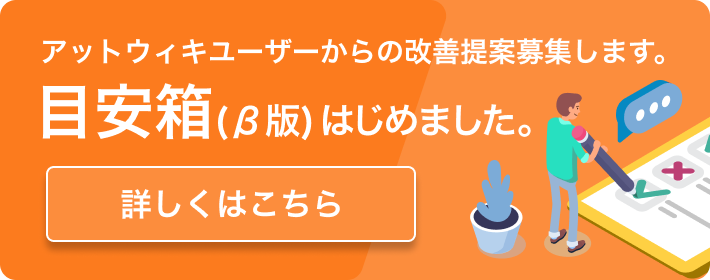TrinityT's Wiki
Emacs情報
最終更新:
trinityt
-
view
Emacs
テクニック
空行削除
M-x → flush-lines → ^$
置換時に改行指定
C-q C-j
簡易キーバインドシート
| 上下左右へ移動 | C-p, C-n, C-b, C-f |
| 行頭・行末へ移動 | C-a, C-e |
| 1画面進む・戻る | C-v, M-v |
| ファイルの先頭・最後へ | M-<, M-> |
| 操作キャンセル | C-g |
| 強制終了 | C-x C-c |
| 一時中断 | C-z (復帰はシェルからfg) |
| カーソルのある1文字削除 | C-d |
| アンドゥ | C-x u |
| カーソル位置から行末まで削除 | C-k |
| カーソル位置にマーク | C-SPC |
| リージョンをカット | C-w (C-SPCとの合わせ技) |
| リージョンをコピー | M-w (C-SPCとの合わせ技) |
| ペースト | C-y |
| 履歴ペースト | C-y 後に M-y |
| ファイル読み込み | C-x C-f |
| 上書き保存 | C-x C-s |
| 指定ファイルに保存 | C-x C-w |
| ウィンドウを縦に2分割 | C-x 2 |
| 別のウィンドウを消す | C-x 1 |
| ウィンドウ間でカーソル移動 | C-x o |
| バッファのリスト | C-x C-b |
| インクリメンタル検索 | C-s |
| 文字列検索 | M-x occur |
| 文字列置換 | M-% |
| カーソル以降置換 | M-x replace-string |
.emacs
;;; X-Setting
(custom-set-variables
;; custom-set-variables was added by Custom.
;; If you edit it by hand, you could mess it up, so be careful.
;; Your init file should contain only one such instance.
;; If there is more than one, they won't work right.
'(column-number-mode t)
'(current-language-environment "Japanese")
'(display-time-mode t)
'(scroll-bar-mode (quote right))
'(show-paren-mode t))
(custom-set-faces
;; custom-set-faces was added by Custom.
;; If you edit it by hand, you could mess it up, so be careful.
;; Your init file should contain only one such instance.
;; If there is more than one, they won't work right.
'(default ((t (:inherit nil :stipple nil :background "black" :foreground "white" :inverse-video nil :box nil :strike-through nil :overline nil :underline nil :slant normal :weight normal :height 110 :width normal :foundry "unknown" :family "IPAGothic")))))
;;; デフォルトload-path
(add-to-list 'load-path "~/.emacs.d/elisp")
;;; 基本設定
(setq-default tab-width 4) ;;tab4文字
(setq scroll-conservatively 35 scroll-margin 0 scroll-step 1) ;;スクロール量を1にする
(setq line-number-mode t) ;;カーソル行番号表示
(setq inhibit-startup-message t) ;;スタートアップメッセージ非表示
(display-time) ;;auto-compression-mode t) ;;日本語info文字化け防止
(show-paren-mode 1) ;;対応括弧ハイライト
(setq make-backup-files nil) ;;; *.~ とかのバックアップファイルを作らない
(setq auto-save-default nil) ;;; .#* とかのバックアップファイルを作らない
(setq x-select-enable-clipboard t) ;;; Kill-ringとXのclipboardを共有する
;;; F11でfullscreenを切り替えられるようにする
(defun switch-full-screen ()
(interactive)
(shell-command "wmctrl -r :ACTIVE: -btoggle,fullscreen"))
(global-set-key [f11] 'switch-full-screen)
;;; メニューを日本語化
(require 'menu-tree)
;;; line-number表示
(require 'linum)
(global-linum-mode t)
(setq linum-format "%5d")
;; Interactively Do Things (highly recommended, but not strictly required)
(require 'ido)
(ido-mode t)
;;; IIIMECF設定
(add-to-list 'load-path "~/.emacs.d/elisp/iiimecf")
(setq iiimcf-server-control-hostlist (list
(concat "/tmp/.iiim-" (user-login-name) "/:0.0")))
(setq iiimcf-server-control-default-language "ja")
(setq iiimcf-server-control-default-input-method "atokx3")
(setq default-input-method 'iiim-server-control)
(require 'iiimcf-sc)
(global-set-key [?\S-\ ] 'toggle-input-method)
;; Rinari
(add-to-list 'load-path "~/.emacs.d/elisp/rinari")
(require 'rinari)
;;; rhtml-mode
(add-to-list 'load-path "~/.emacs.d/elisp/rhtml")
(require 'rhtml-mode)
(add-hook 'rhtml-mode-hook
(lambda () (rinari-launch)))
;;; emacs-nav
(add-to-list 'load-path "~/.emacs.d/elisp/emacs-nav")
(require 'nav)
(global-set-key "\C-x\C-d" 'nav-toggle)
;;; elscreen
(add-to-list 'load-path "~/.emacs.d/elisp/elscreen")
(require 'elscreen)
IIIMECFについて
ATOK標準のキーバインドを使用可能とするため、iiimcf.el(IIIMECF付属)に以下のパッチを当てる。
パッチの当て方
$ patch iiimcf.el < iiimcf.patch
iiimcf.patch
--- lisp/iiimcf.el 2007-12-23 03:33:55.000000000 +0900
***************
*** 284,289 ****
--- 284,302 ----
(defvar iiimcf-keycode-spec-alist
`((13 10 0)
+
+ (11 37 65535) ; Ctrl + k
+ (12 39 65535) ; Ctrl + l
+ (14 40 65535) ; Ctrl + n
+
+ (21 117 65535) ; Ctrl + u
+ (9 118 65535) ; Ctrl + i
+ (15 119 65535) ; Ctrl + o
+ (16 120 65535) ; Ctrl + p
+
+ (2 38 65535) ; Ctrl + b
+ (7 27 65535) ; Ctrl + g
+
(32 32)
,@(mapcar #'(lambda (x) (list x x 0))
(iiimcf-numseq 1 31))