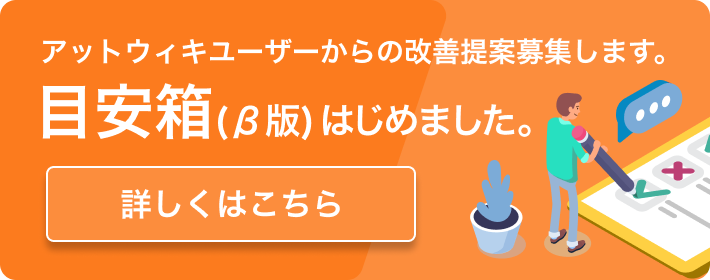「チュートリアル:Javascriptの紹介」の編集履歴(バックアップ)一覧はこちら
「チュートリアル:Javascriptの紹介」(2006/01/27 (金) 14:35:37) の最新版変更点
追加された行は緑色になります。
削除された行は赤色になります。
私たちはどのようにそれをすべて作りますか、行く?<br>
上にレイアウトされた基礎的なXMLリスト中で注意するべき最初のことは、基礎的なオブジェクト(すべて)に1つのことが共通にあるということです:
<名前>タグ。このタグは、JavaScriptの中のオブジェクト操作(小型装置仕事を行なうためにKonfabulatorが使用する
コード)を許可します。<br>
How do we make it all go?<br>
The first thing you should note in the basic XML list laid out above is that
all the basic objects have<br>
one thing in common: a <name> tag. This tag allows object manipulation in
JavaScript, the code<br>
that Konfabulator uses to make Widgets work.<br>
<br>
JavaScriptは実行されるユーザがそれをコンパイルする必要はないことを意味して、スクリプトを書く言語として知られています。<br>
JavaScript is known as a scripting language, meaning that it does not need to
be compiled by the<br>
user to be run.<br>
<br>
それを学習するべき任意の平均コンピューター・ユーザに対する最適な選択にして、言語をコード化することは、さらに多くの他のものよりはるかに単純です。<br>
It is also much simpler than many other coding languages, making it a perfect
choice<br>
for any average computer user to learn.<br>
<br>
私たちは言いました、1つの、小さな方法、後ろに、あなたのXML目的でJavaScriptを働かせることへの重要な要素は名札です。<br>
We mentioned a little ways back that the key element to making JavaScript work
with your XML<br>
objects is the name tag.<br>
<br>
これで動かすことができるいくつかのものがあります、しかし、最も単純な方法のうちの1つで始めましょう。<br>
There are several things that you can work with this, but let's start with
one<br>
of the simplest ways.<br>
<br>
<hr size="2" width="100%">
<i>name.attribute = 255;</i><br>
<hr size="2" width="100%">
<br>
確かに、今別々にこれを壊しましょう。<br>
Alright, now let's break this apart.<br>
<br>
?期間の前の部分はオブジェクトの名前が置かれる場所です。<br>
• The part before the period is where the object's name is placed.<br>
<br>
それは単に文字(そして適切なこと、小文字のもの)から始まることができ、単に英数字の特徴および下線("_"特徴)を含むことができます。<br>
It can only begin with a letter<br>
(and to be proper, a lowercase one), and can only contain alphanumeric
characters and underscores<br>
(the "_" character).<br>
<br>
名前をレイアウトする共通の方法は下にリストされます。また、方法はすべて受理可能です。<br>
Common ways to lay out a name are listed below and are all acceptable.<br>
<br>
また、方法はすべて受理可能です。何を用いて仕事をしているか思い出すことができるように、あなたの目的に簡潔な名前を与えることは非常によい考えです。<br>
• myGreatName79<br>
• my_great_name_79<br>
• mygreatname79<br>
<br>
It is a very good idea to give your objects concise names so you can remember
whatyou're working with.<br>
• myGreatName79<br>
• my_great_name_79<br>
• mygreatname79<br>
<br>
<br>
前のコード中の期間の後の部分はオブジェクトの属性です。期間の前に指定したオブジェクトのためにそれらのそれぞれの属性をセットするためにここで「不透明」のようなもの、「hOffset」あるいは「フォント」をタイプするでしょう。<br>
• The part after the period in the preceding code is the object's
attribute.<br>
You would type something<br>
like "opacity", "hOffset", or "font" here to set those respective attributes
for the object you<br>
named before the period.<br>
<br>
上記のXMLリストで、操作しているオブジェクトに付随する属性のうちのいくつかを見ることができます。再び、Konfabulator参照PDFは完全なリストを持つでしょう。<br>
In the XML list above, you can see some of the attributes that go<br>
along with the object you're manipulating. Again, the Konfabulator Reference
PDF will have a<br>
complete list.<br>
<br>
「=」オペレーターは、指定されたオブジェクトの属性にそれに続く値を割り当てます。?最後のコードはオブジェクトの属性に割り当てられた値です。<br>
• The "=" operator assigns the value following it to the named object's
attribute.<br>
<br>
割り当てることができる3つの異なる種類の値があります。<br>
• The last piece of code is the value assigned to the object's attribute.
There are three different<br>
kinds of values that can be assigned.<br>
<br>
?ブールの値-これは0か1つのいずれかです。あるいは、それをセットすることに決めることができます、に、もう少しの読みやすさを望めば、それぞれ誤りか真実。<br>
• A boolean value - This is either a 0 or a 1, or you can choose to set it to
false or true respectively<br>
if you want a little more legibility.<br>
<br>
リテラル値-これは任意の数でありえます。<br>
• A literal value - This can be any number.<br>
<br>
ストリング-この種の値は数と同様にテキストも含むことができます。この値をセットする場合、引用符でそれを囲みます。<br>
• A string - This type of value can contain text as well as numbers. When
setting this value,<br>
you enclose it within quotation marks.
私たちはどのようにそれをすべて作りますか、行く?<br>
上にレイアウトされた基礎的なXMLリスト中で注意するべき最初のことは、基礎的なオブジェクト(すべて)に1つのことが共通にあるということです:<名前>タグ。このタグは、JavaScriptの中のオブジェクト操作(小型装置仕事を行なうためにKonfabulatorが使用するコード)を許可します。<br>
<span style="color: rgb(51, 153, 102);">How do we make it all
go?</span><br style="color: rgb(51, 153, 102);">
<span style="color: rgb(51, 153, 102);">The first thing you should note in the
basic XML list laid out above is thatall the basic objects
have</span><br style="color: rgb(51, 153, 102);">
<span style="color: rgb(51, 153, 102);">one thing in common: a <name>
tag. This tag allows object manipulation inJavaScript, the
code</span><br style="color: rgb(51, 153, 102);">
<span style="color: rgb(51, 153, 102);">that Konfabulator uses to make Widgets
work.</span><br>
<br>
JavaScriptは実行されるユーザがそれをコンパイルする必要はないことを意味して、スクリプトを書く言語として知られています。<br>
<span style="color: rgb(51, 153, 102);">JavaScript is known as a scripting
language, meaning that it does not need tobe compiled by the</span><br style=
"color: rgb(51, 153, 102);">
<span style="color: rgb(51, 153, 102);">user to be run.</span><br>
<br>
それを学習するべき任意の平均コンピューター・ユーザに対する最適な選択にして、言語をコード化することは、さらに多くの他のものよりはるかに単純です。<br>
<span style="color: rgb(51, 153, 102);">It is also much simpler than many other
coding languages, making it a perfectchoice</span><br style=
"color: rgb(51, 153, 102);">
<span style="color: rgb(51, 153, 102);">for any average computer user to
learn.</span><br>
<br>
私たちは言いました、1つの、小さな方法、後ろに、あなたのXML目的でJavaScriptを働かせることへの重要な要素は名札です。<br>
<span style="color: rgb(51, 153, 102);">We mentioned a little ways back that
the key element to making JavaScript workwith your XML</span><br style=
"color: rgb(51, 153, 102);">
<span style="color: rgb(51, 153, 102);">objects is the name tag.</span><br>
<br>
これで動かすことができるいくつかのものがあります、しかし、最も単純な方法のうちの1つで始めましょう。<br>
<span style="color: rgb(51, 153, 102);">There are several things that you can
work with this, but let's start withone</span><br style=
"color: rgb(51, 153, 102);">
<span style="color: rgb(51, 153, 102);">of the simplest ways.</span><br>
<br>
<hr width="100%" size="2">
<i>name.attribute = 255;</i><br>
<hr width="100%" size="2">
<br>
確かに、今別々にこれを壊しましょう。<br>
<span style="color: rgb(51, 153, 102);">Alright, now let's break this
apart.</span><br>
<br>
?期間の前の部分はオブジェクトの名前が置かれる場所です。<br>
" <span style="color: rgb(51, 153, 102);">The part before the period is where
the object's name is placed.</span><br>
<br>
それは単に文字(そして適切なこと、小文字のもの)から始まることができ、単に英数字の特徴および下線("_"特徴)を含むことができます。<br>
<span style="color: rgb(51, 153, 102);">It can only begin with a
letter</span><br style="color: rgb(51, 153, 102);">
<span style="color: rgb(51, 153, 102);">(and to be proper, a lowercase one),
and can only contain alphanumericcharacters and underscores</span><br style=
"color: rgb(51, 153, 102);">
<span style="color: rgb(51, 153, 102);">(the "_" character).</span><br>
<br>
名前をレイアウトする共通の方法は下にリストされます。また、方法はすべて受理可能です。<br>
<span style="color: rgb(51, 153, 102);">Common ways to lay out a name are
listed below and are all acceptable.</span><br>
<br>
また、方法はすべて受理可能です。何を用いて仕事をしているか思い出すことができるように、あなたの目的に簡潔な名前を与えることは非常によい考えです。<br>
" myGreatName79<br>
" my_great_name_79<br>
" mygreatname79<br>
<br>
<span style="color: rgb(51, 153, 102);">It is a very good idea to give your
objects concise names so you can rememberwhatyou're working
with.</span><br style="color: rgb(51, 153, 102);">
<span style="color: rgb(51, 153, 102);">" myGreatName79</span><br style=
"color: rgb(51, 153, 102);">
<span style="color: rgb(51, 153, 102);">" my_great_name_79</span><br style=
"color: rgb(51, 153, 102);">
<span style="color: rgb(51, 153, 102);">" mygreatname79</span><br>
<br>
前のコード中の期間の後の部分はオブジェクトの属性です。期間の前に指定したオブジェクトのためにそれらのそれぞれの属性をセットするためにここで「不透明」のようなもの、「hOffset」あるいは「フォント」をタイプするでしょう。<br>
<span style="color: rgb(51, 153, 102);">" The part after the period in the
preceding code is the object'sattribute.</span><br style=
"color: rgb(51, 153, 102);">
<span style="color: rgb(51, 153, 102);">You would type
something</span><br style="color: rgb(51, 153, 102);">
<span style="color: rgb(51, 153, 102);">like "opacity", "hOffset", or "font"
here to set those respective attributesfor the object you</span><br style=
"color: rgb(51, 153, 102);">
<span style="color: rgb(51, 153, 102);">named before the period.</span><br>
<br>
上記のXMLリストで、操作しているオブジェクトに付随する属性のうちのいくつかを見ることができます。再び、Konfabulator参照PDFは完全なリストを持つでしょう。<br>
<span style="color: rgb(51, 153, 102);">In the XML list above, you can see some
of the attributes that go</span><br style="color: rgb(51, 153, 102);">
<span style="color: rgb(51, 153, 102);">along with the object you're
manipulating. Again, the Konfabulator ReferencePDF will have a</span><br style=
"color: rgb(51, 153, 102);">
<span style="color: rgb(51, 153, 102);">complete list.</span><br>
<br>
「=」オペレーターは、指定されたオブジェクトの属性にそれに続く値を割り当てます。?最後のコードはオブジェクトの属性に割り当てられた値です。<br>
<span style="color: rgb(51, 153, 102);">" The "=" operator assigns the value
following it to the named object'sattribute.</span><br>
<br>
割り当てることができる3つの異なる種類の値があります。<br>
<span style="color: rgb(51, 153, 102);">" The last piece of code is the value
assigned to the object's attribute.There are three different</span><br style=
"color: rgb(51, 153, 102);">
<span style="color: rgb(51, 153, 102);">kinds of values that can be
assigned.</span><br>
<br>
?ブールの値-これは0か1つのいずれかです。あるいは、それをセットすることに決めることができます、に、もう少しの読みやすさを望めば、それぞれ誤りか真実。<br>
<span style="color: rgb(51, 153, 102);">" A boolean value - This is either a 0
or a 1, or you can choose to set it tofalse or true
respectively</span><br style="color: rgb(51, 153, 102);">
<span style="color: rgb(51, 153, 102);">if you want a little more
legibility.</span><br>
<br>
リテラル値-これは任意の数でありえます。<br>
<span style="color: rgb(51, 153, 102);">" A literal value - This can be any
number.</span><br>
<br>
ストリング-この種の値は数と同様にテキストも含むことができます。この値をセットする場合、引用符でそれを囲みます。<br>
<span style="color: rgb(51, 153, 102);">" A string - This type of value can
contain text as well as numbers. Whensetting this value,</span><br style=
"color: rgb(51, 153, 102);">
<span style="color: rgb(51, 153, 102);">you enclose it within quotation
marks.</span>
表示オプション
横に並べて表示:
変化行の前後のみ表示: